-
Issue"Scanner reported an error" message displays and the scan fails when trying to scan to a Samsung printer using Image Capture with the Twain (ICDM) driver in macOS Mojave (10.14).The following symptoms might also be present:
-
The printer is not available in list of available scanners
-
"%@" failed to run. (-9927)” error displays in the Image Capture app
-
Scan driver features are missing or not working as expectedFigure : Example of Mojave (10.14) scan driver is not working

-
-
IssuePreview window will not load when scanning with a Samsung printer in macOS Mojave (10.14) using the Twain (ICDM) scan driver.Figure : Example of missing Preview Image

-
IssuePhotoshop hangs when saving a scan using the Twain (ICDM) driver with a Samsung printer in macOS Mojave (10.14). The following warning might also display:"Error during scan, Please restart the program and/or switch the device off, then switch it on and wait while it warms up"Figure : Save process hangs on a Photoshop TWAIN scan in macOS
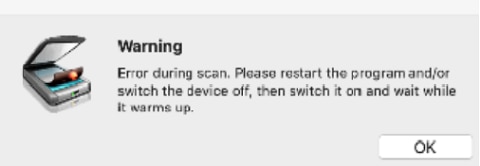
Samsung Printers - Scan driver (ICDM/Twain) issues on macOS Mojave (10.14)
Issue
Cause
-
The MFP does not support Air scan or does not adhere to the eSCL Air scan protocol.
-
Some of the Application Programming Interfaces (API’s) have been deprecated in 10.14 and must be replaced with the appropriate find.
Workaround
Use the Easy Document Creator Insert space(EDC) app for scanning (Image, Book, and Document).
note:Some features found in the Twain (ICDM) driver might not be available.
Figure : Example of Easy Document Creator (EDC) app
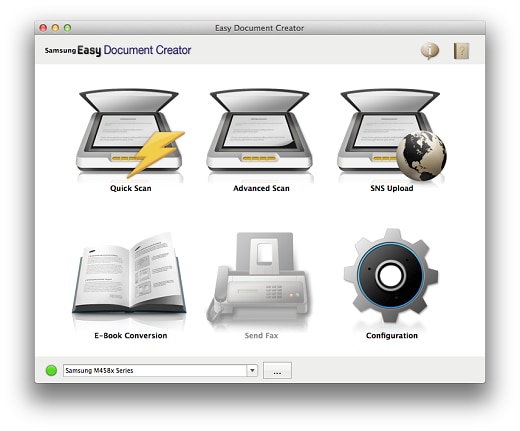
Enter a topic to search our knowledge library
What can we help you with?
Need Help?
