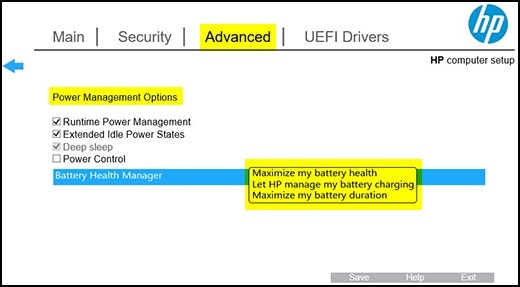HP has introduced a new battery management features called HP Battery Health Manager into the BIOS of select business notebooks, mobile workstations, and mobile thin client computers. HP Battery Health Manager is designed to help mitigate the exposure of the notebook battery to key factors that can accelerate battery degradation and swelling over time. The HP Battery Health Manager feature is currently available on the computers listed below as long as the BIOS has been updated to specified versions shown:
To learn more about the different settings in HP Battery Health Manager, please see the HP Knowledge Base Article
Using HP Battery Health Manager.
To learn more about battery swelling in lithium-ion batteries, please see the HP Knowledge Base Article on
Swelling or Deformation of Notebook Battery.
HP recommends that customers update their BIOS to include the latest version of HP Battery Health Manager and enable HP Battery Health Manager to one of the two options below based on usage environment and/or the age of the notebook.
- Let HP Manage My Battery Charging
- Maximize My Battery Health
SELECTING THE RIGHT SETTING:
LET HP MANAGE MY BATTERY HEALTH
What Does It Do: Dynamically changes how the system charges the battery based upon usage conditions and temperature over time, optimizing battery health over the life of the battery.
When Should You Use It: Ideal for a new system or systems less than a year old that are used in a mixed-use environment where the notebook is regularly taken off AC power.
MAXIMIZE BATTERY HEALTH
What Does It Do: Immediately limits the maximum state-of-charge on the notebook battery to 80% resulting in minimal stress on the battery and optimizing battery health over the life of the battery.
What Does It Do: Dynamically changes how the system charges the battery based upon usage conditions and temperature over time, optimizing battery health over the life of the battery.
When Should You Use It: Ideal for a new system or systems less than a year old that are used in a mixed-use environment where the notebook is regularly taken off AC power.
MAXIMIZE BATTERY HEALTH
What Does It Do: Immediately limits the maximum state-of-charge on the notebook battery to 80% resulting in minimal stress on the battery and optimizing battery health over the life of the battery.
When Should You Use It: Ideal for systems greater than 1 year old or that are continually plugged into AC Power or a docking station for a long period of time.
To learn more about how to change setting in HP Power Health Manager, please see the HP Knowledge Base Article Using HP Battery Health Manager.
To learn more about how to change setting in HP Power Health Manager, please see the HP Knowledge Base Article Using HP Battery Health Manager.
MINIMUM BIOS REQUIREMENTS FOR HP BATTERY HEALTH MANAGER
HP recommends that customers update their BIOS to the most current version available for their device. The chart below is provided as a reference guide to help customers identify the following:
HP recommends that customers update their BIOS to the most current version available for their device. The chart below is provided as a reference guide to help customers identify the following:
- Minimum BIOS that includes the original version of HP Battery Health Manager.
- Minimum BIOS that includes the most updated version of HP Battery Health Manager.
-
Minimum BIOS that includes the most updated version of HP Battery Health Manager and will change the default setting from Maximize My Battery Duration to the recommended Let HP Manage My Battery Charging.
MINIMUM BIOS / ORIGINAL VERSION OF HP BATTERY HEALTH MANAGER
The original version of the HP Battery Health Manager was implemented in the later part of 2018. The first column in the table below identifies the minimum BIOS that includes the original version of HP Battery Health Manager for each device listed. If your notebook does not have HP Battery Health Manager and you would like to update to the minimum BIOS, HP recommends that customers change the default setting to Maximize My Battery Health due to the age of the notebook:
Default Setting from Factory: Maximize My Battery Duration
Default Setting in BIOS Update: Maximize My Battery Duration
Default Setting in BIOS Update: Maximize My Battery Duration
MINIMUM BIOS / UPDATED VERSION OF HP BATTERY HEALTH MANAGER
HP has introduced an updated version of HP Battery Health Manager with an improved algorithm for the Let HP Manage My Battery Charging setting; making it more dynamic in how it charges the battery based upon usage conditions over time. The second column in the table below identifies the minimum BIOS that includes the updated version of HP Battery Health Manager for each device listed. Please note that the updated version of HP Battery Health Manager still has the default setting of Maximize My Battery Duration. HP Recommends that customers change the default setting to Let HP Manage My Battery Health or Maximize My Battery Duration based on usage environment and/or the age of the notebook.
Default Setting from Factory: Let HP Manage My Battery Health
Default Setting in BIOS Update: Maximize My Battery Duration
Default Setting in BIOS Update: Maximize My Battery Duration
MINIMUM BIOS / UPDATED VERSION OF HP BATTERY HEALTH MANAGERWITH AUTO DEFAULT UPDATE
HP has changed the default settings of HP Battery Health Manager from Maximize My Battery Duration to Let HP Manage My Battery Charging. The third column in the table below identifies the minimum BIOS that includes the updated version of HP Battery Health Manager and that will change the default setting to Let HP Manage My Battery Charging for each device listed.
Default Setting from Factory: Let HP Manage My Battery Health
Default Setting in BIOS Update: Let HP Manage My Battery Health
Default Setting in BIOS Update: Let HP Manage My Battery Health
NOTE: HP Battery Health Manager settings can be changed at any time from the system BIOS settings. If the default setting is changed after the update, future BIOS updates will not attempt to change the setting again. The change to the default settings for Battery Health Manager will only take place once.